Please Don’t Be Generic (When sending LinkedIn requests)
I believe in first impressions, especially if you’re asking someone else for something. When you make a connection to another person, even on the interwebs, please take 60 seconds to say something personal about why you’re making the connection.
If you’re not willing to take 60 seconds to write something personal, and explain why you want to connect, why would you expect them to say yes? If they’re important enough to you to ask for something, match that with putting in a moment of effort. Otherwise you’re the equivalent of a stranger running up to someone on the street and asking to shake their hands, screaming “You’re someone I trust!” as you do it.
Here is what my LinkedIn inbox always looks like (see below). It’s often filled with generic requests from people whose names I don’t recognize, where the request tells me nothing about who they are, how they know of me or why we should connect. It’s a wasteland.
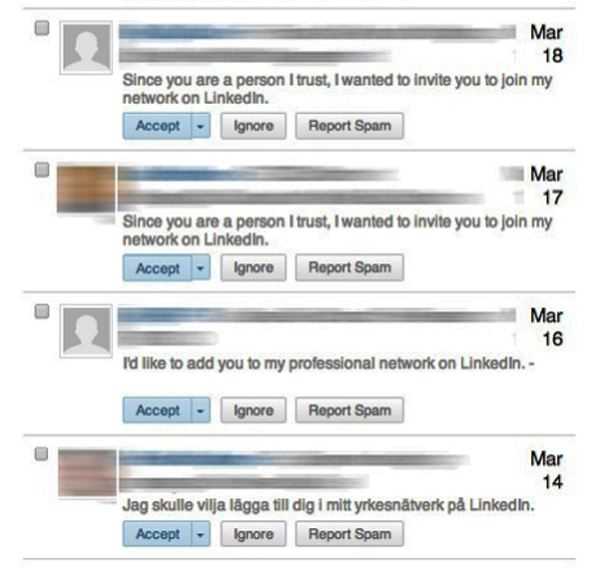
That last guy didn’t even get the language right as I only speak English.
The generic messages LinkedIn offers should be avoided. How could I be a person you trust if we’ve never met? And even if you trust me, that’s not the important part on my end: why should I trust you or find you worthy to connect with? It’d be far better to explain how you met the other person, why you’re a fan of their work, or how on earth you even know who the hell they are.
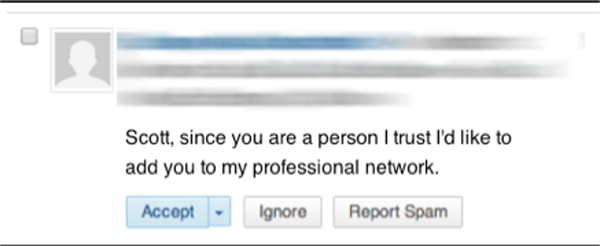
When I see these generic requests (above), I translate it to mean the following (below):
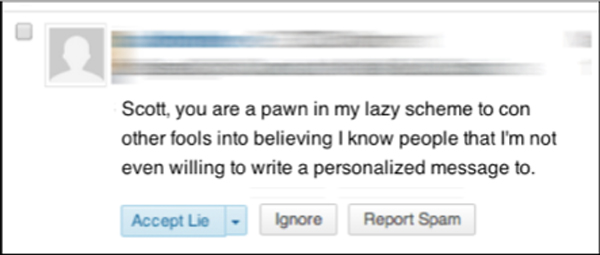
Advice:
- Take 60 seconds to say something personal and meaningful
- If you can’t, don’t bother sending the request
- Unless you’re sure the person knows your name name well enough that it’s meaningful to them
[This post is excerpted from How Events And Conferences Should End]

I hate these as much as you, yet the problem is also coming because on some parts of the linkedin website work strangely, I think I can connect and write a text and it immediately send the default request. & I think the iphone app does the same.
And when the app decided for you, the message is written in the language of the requestor.
Fair enough. I’m sure its to LinkedIn’s advantage to increase connections between members. But I’d think encouraging people to write messages would increase the conversation rate, not lower it.
I fully agree with that.
And yes if linkedin would already let me edit the standard text and reuse that every time I hit a button, that would already be better.
As I personally don’t remember names very well, I always ask people when they send such a reply where we met and ask some other questions.
The real spammers never reply.
y
I used to feel annoyed as well, until once I wanted to connect with someone and Linkedin just sent the request directly without allowing me to add my message. So, in the one out of hundred requests, there is a possibility that someone wanted to add a personal message, but couldn’t.
And so here’s what I did. I sent them a message (if they are in your network) or an inmail (if they are not in your network. you get 5 free inmails/month) telling them that they would have received a request from me and put in the reasons why I think we should connect. And though it might not have the same impact as sending a message along with the request, but at least it reduces the frustration of the receiver and tells them that you are taking efforts to connect (which plays in your favor).
Cheers.
Warrier
To be fair, LinkedIn is constantly gaming people into hitting checkmarks in their mobile apps and pull-down menus to send instant requests with no moment for customization.
Years ago I talked to LI folks about making it easier to craft custom messages (since they had just put the option behind a link) and they lamented that so few people bothered even when they put the field front and center.
I still think a better design could encourage people to craft better messages, but this may not be in line with LinkedIn’s growth goals.
Not surprising. It’s still good advice for individuals. I’d think many people feel the same way I do about requests that feel like spam.
I agree 100%. I’d just include, pragmatically, in the advice the tip of avoiding the instant-add check-mark UI, since it “tricks” the user into committing a social faux pas.
If they (linkedin) really wanted users to craft so-called “custom” messages, the solution is simple: Make the field required and don’t populate it with a generic message – force the user to type *something*.
The fact that L.I. not only fills in a default message for you, but in many situations hides the ability to add any message at all, clearly indicates that despite whatever lamentations they might express, their real goal is as many user-to-user connections as they can get away with.
I agree. I wish they would let me customize the generic response. But they just give me that check mark and off it goes. I would like to have a message box pop up that makes type in something before I can send the add request. A nice drop down menu with some general opener lines that would pre-populate the reply box would be great. Then I could finish it up with a personal note.
I agree about a billion percent. Yes, the website (on one page) and mobile app send it without letting you add a message. After the first time I clicked it and that happened, I was mortified. Now I just wait until I am on my laptop on the appropriate invitation page that lets me add a message. It’s a pain (fix it, LinkedIn), but necessary at this point.
s/If your not/If you’re not/
Thank you sir. Fixed!
Agree, Scott, and went immediately to send you an invite and found the same thing everyone else commenting did. So I clicked on your profile to send the invite and customize the message … will see if you connect! You’ll get a generic and custom request from me.
What I do: since I know Linked In has that ‘flaw’, I accept the link request, then immediately right the person back, saying something like:
‘Thank you for reaching out and connecting. Please tell me more about yourself and how I can be of assistance.’
To date, only 2 people have ever written back, and those two I’ve helped. The rest I have un-linked … none have ever tried to re-link.
All the best, Chris
How could a networking venue that is so filled with spam like that possibly be of any value to you whatsoever?
Possible solution for some?
I found this:
If you go click the LinkedIn logo at the top left corner, then click on the paper+pencil icon at the top right corner, it then pops up three choices at the bottom New Message, New Invitation, Cancel. Click New Invitation. You need to add their email address and then you can personalize the message. Yes, you need their email address to do this. Be careful to make sure you do this from a screen other than the home screen, however, from there, when you click on the paper+pencil icon at the top right, you instantly get a screen that allows you to post a status update.
http://www.interoadvisory.com/using-linkedin-app-what-need-know/
Hope it helps!
As several people have pointed out, sending cutom invitations is not always that easy. This forum explains more: http://community.linkedin.com/questions/120523/why-cant-i-send-custom-invitations.html
Secondly, a useful tip related to Chris M’s comment is that if you click on the drop-down arrow to right of “Accept” the option to “Reply (don’t accept yet)” Is displayed. This is a handy way of asking the person why they would like to connect.
Yes, LinkedIn deserves blame here – it’s no accident they’d lean on the liberal side of getting people to form connections.